What is the top GPU and CPU for rendering in GPU-based render engines: Redshift, Octane, Vray, Arnold, Cycles, and more?
Hi everyone. I wrote a post about render farm hardware, finding out the GPU and CPU that popular render farms are using. I can refer to their choice of hardware, then build a small render farm at home for my own. However, those online render farms serve both GPU and CPU rendering needs.
I mainly use GPU rendering with GPU-based render engines. So I decided to write a separate post dedicated to the best hardware for GPU rendering. In other words, the top GPU and CPU for rendering in Redshift, Octane, Vray, Arnold, and other modern GPU render engines.
GPU and CPU for rendering
What are GPU and CPU?
CPU, also known as “central processing unit”, is the most essential processor in a computer. This is because it executes the commands and procedures required by your computer and operating system. It is made up of millions of transistors and can have many processing cores. The CPU is also crucial in determining how quickly programs may operate, from playing games, surfing the web to modeling or animation. That is why we can call the CPU the brain of the computer.
If the CPU is the brain, GPU can be considered the soul of the computer. It is also known as “graphics processing unit”. GPU consists of thousands of smaller and more specialized cores. The GPU divides up a task and processes it across its huge number of cores, delivering massive performance. Thanks to its capabilities, GPU is widely used to accelerate demanding workloads, from 3D rendering to gaming, machine/deep learning, and more.
What are GPU and CPU used for?
GPU and CPU are both core computing engines. They are both silicon-based microprocessors that process data. However, GPU and CPU architectures differ and are designed for different reasons.
What is CPU used for?
CPU excels at processing large amounts of general information in serial (doing one task at a time. So, CPU is suitable for a wide range of tasks, particularly those requiring latency or per-core performance. Together with its smaller number of cores, CPU focuses on individual workloads and doing them quickly.
What is GPU used for?
Unlike CPU, GPU excels at processing large amounts of very specific information and doing it quickly in parallel (doing many at a time). So, GPU can speed up the rendering of 3D graphics. That was also the original purpose of creating GPU. Over time, GPU became more and more powerful with improvements and enhancements. It enables 3D artists to create more fascinating visual effects and realistic scenes with advanced lighting and shadowing techniques.
Top GPU and CPU for rendering in GPU-based render engines
GPU and CPU are important in their own ways. We need both to accelerate the rendering process. Depending on the program I am using, the rendering process is managed either by my GPU or my CPU or both GPU & CPU if I use hybrid rendering (which is available in some render engines such as Vray or Blender Cycles.
In the scope of today’s post, I will only mention GPU-based render engines.
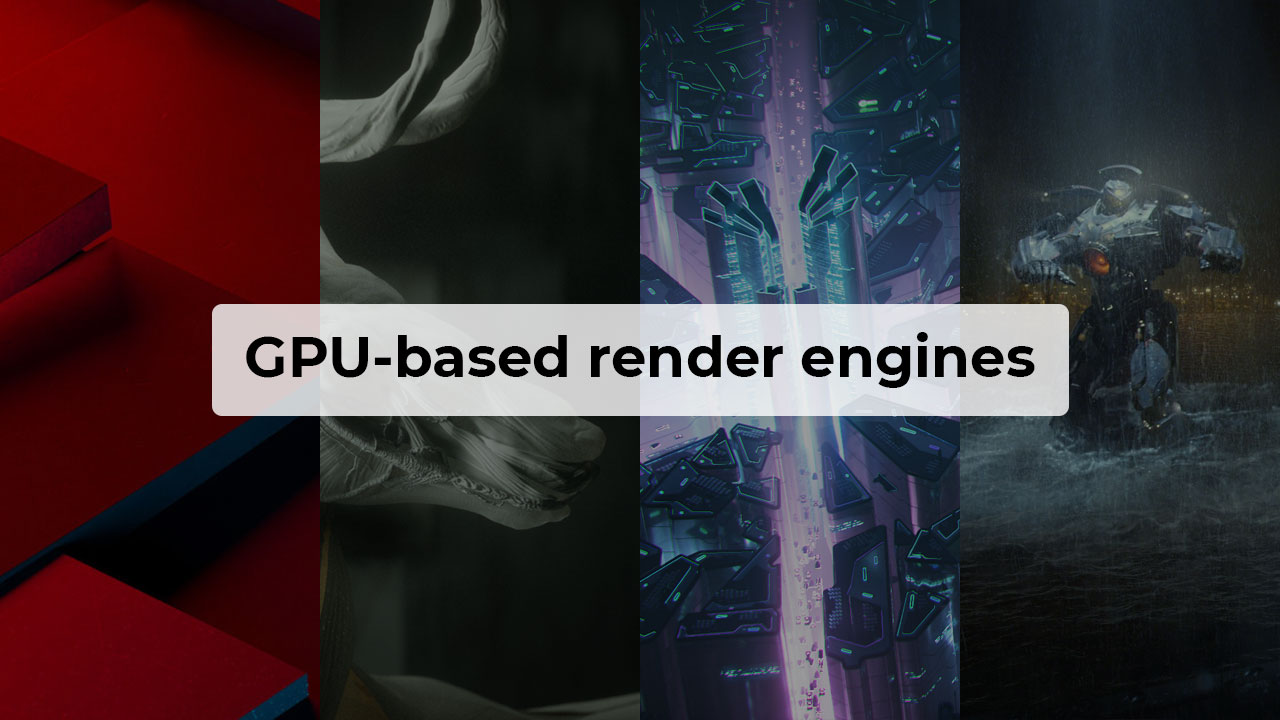
GPU-based render engines
Rendering is the process of using software or a plugin to generate a final image from a 2D or 3D model. And that software or plugin is called “render engine” or “renderer”, it can be GPU-based or CPU-based. There are dozens of GPU render engines. In fact, more and more render engines are GPU based. Moreover, GPU render engines are designed for a range of industries, such as architecture, video games, simulation, movie and TV visual effects, design visualization, etc.
Below, I list some popular GPU render engines that I know.
| Render engines | GPU or CPU | Integration |
| Redshift | GPU | Maya, 3ds Max, Blender, Cinema 4D, Katana, Houdini, Zbrush |
| OctaneRender | GPU | 3ds Max, ArchiCAD, AutoCAD, Blender, Carrara, Cinema 4D, DAZ Studio, Houdini, Inventor, Lightwave, Maya, Modo, Nuke, Poser, Revit, Rhinoceros, SketchUp, Softimage, Unreal Engine |
| Vray | GPU, CPU and hybrid | 3ds Max, Blender, Cinema 4D, Houdini, Katana, Maya, Modo, Nuke, Revit, Rhinoceros, SketchUp, Unreal Engine |
| Arnold | GPU, CPU | 3ds Max, Cinema 4D, Houdini, Katana, Maya |
| Cycles | GPU, CPU and hybrid | |
| Iray | GPU | DAZ Studio, Solidworks, Substance, etc |
| Enscape | GPU | Revit, SketchUp, Rhinoceros, Archicad, Vectorworks |
| Lumion | GPU | Revit, SketchUp, Rhinoceros, Archicad, Vectorworks, Autocad, FormIt Pro, Allplan, BricsCAD, 3ds Max |
| Unreal Engine | GPU | |
| Twinmotion | GPU | Archicad, BricsCAD, Revit, Rhino, RIKCAD, SketchUp Pro, SOLIDWORKS, Vectorworks, 3ds Max |
| Keyshot | GPU, CPU | |
| Maxwell Render | GPU, CPU | 3ds Max, ArchiCAD, Cinema 4D, formZ, Maya, Rhinoceros, SketchUp |
| Marmoset Toolbag | GPU | |
| Indigo Renderer | GPU, CPU | 3ds Max, Blender, Cinema 4D, Revit, SketchUp |
| ProRender | GPU, CPU | 3ds Max, Blender, Houdini, Inventor, Maya, Unreal Engine |
Top CPU for rendering in GPU-based render engines
Since GPU-based render engines rely on GPU for rendering, the CPU has no direct impact on the 3D rendering process. So, technically, I do not need a “top-of-the-line” CPU. On the other hand, a good CPU can still help speed up some stages of the rendering process. For example, extracting mesh data, loading high-quality textures, and preparing the scene data more quickly. When I use a low-end CPU, these processing parts can take a long time before actually rendering, particularly in very complex scenes. That means it will bottleneck the overall rendering performance.
A CPU with a high clock speed is the best in GPU rendering, rather than a high core count. It is important to consider the power of a CPU. Apart from performance, the number of PCI-Express lanes a CPU supports is also necessary. How many PCI-Express lanes a CPU support means how many GPUs I can add to one workstation.
Below is my pick for top CPUs for rendering in GPU-based render engines (Redshift, Octane, Vray, Arnold, etc):
- Intel i9 12900K (16 core, 3.2 – 5.2 GHz)
- AMD Ryzen 7 7700X (8 core, 4.5 – 5.4 GHz)
- AMD Ryzen 9 5950X (16 core, 3.4 – 4.9 GHz)
- AMD Ryzen Threadripper PRO 5955WX (16 cores, 4.0 – 4.5 GHz)
- AMD Ryzen Threadripper PRO 5975WX (32 cores, 3.6 – 4.5 GHz)
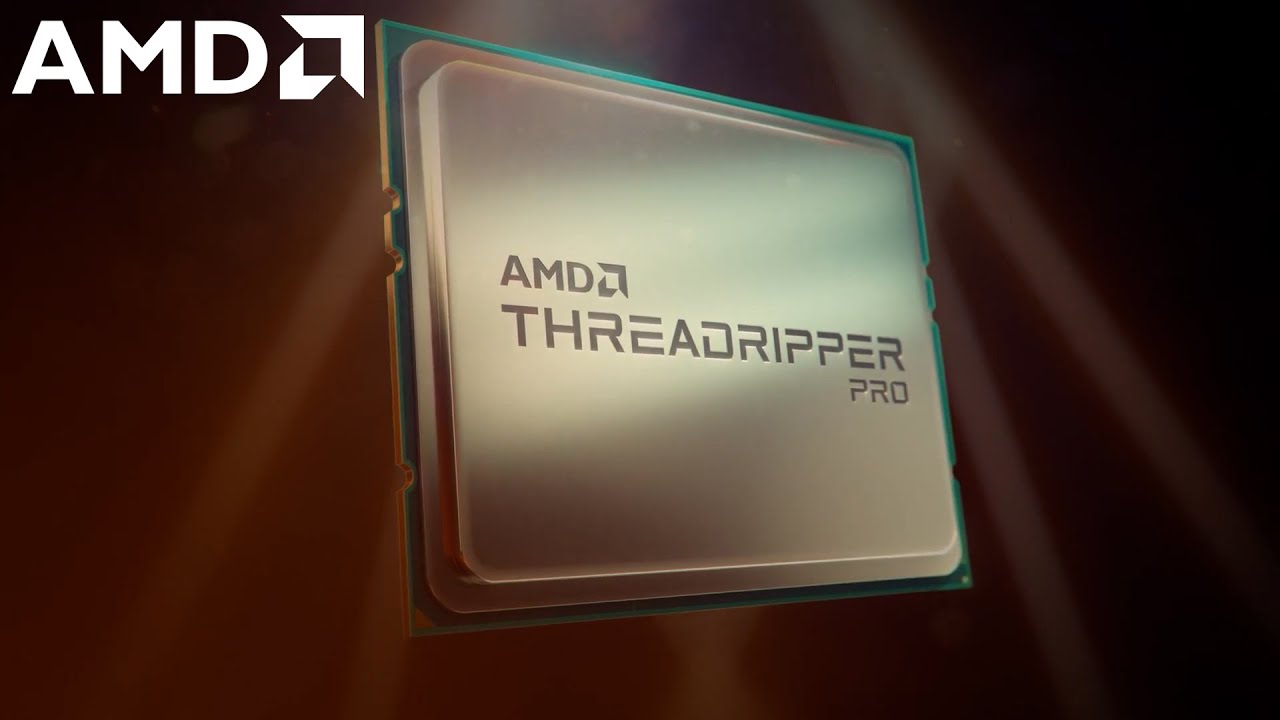
Image: AMD
Top GPU for rendering in GPU-based render engines
GPU is the most important hardware I should consider for GPU rendering. As we all know, GPU is the driving factor for performance in GPU-based render engines. Therefore, it is worth buying a GPU as strong as possible, and as many as possible. The latter is because most render engines (that support industry-standard 3D software) can make use of multiple GPUs to further speed up the rendering.
When buying a GPU, many decide between the following options:
- AMD vs NVIDIA GPU
- Professional vs Consumer GPU
Typically, the speed and the amount of VRAM are two features of a GPU that influence rendering performance. Many render engines are originally designed to use NVIDIA graphics card technology. Of course, those render engines gradually expanded to support AMD cards, but the capability was not as good as NVIDIA’s. Unless you solely use an AMD card-dedicated render engine like ProRender, you should use NVIDIA cards for a variety of software applications.
For NVIDIA GPUs, I need to consider between Professional GPU (Quadro) and Consumer GPU (Geforce). Consumer cards typically have fast speed, with a decent amount of VRAM, whereas Professional cards have a tremendous amount of VRAM but also worse performance. Therefore, I think I should purchase RTX GPUs to get the best value for my GPU rendering needs.
My pick for the top GPU for GPU-based render engines are:
- NVIDIA RTX A5000 (24GB)
- NVIDIA RTX 3090 (24GB)
- NVIDIA RTX 4080 (16GB)
- NVIDIA RTX 4090 (24GB)

Image: NVIDIA
Final thought – Top GPU and CPU for rendering
So that is my top GPU and CPU for rendering in GPU-based render engines such as Redshift, Octane, Vray, Arnold, Cycles, etc. What GPU and CPU do you use? Let me know if you have the same thought. Next time!
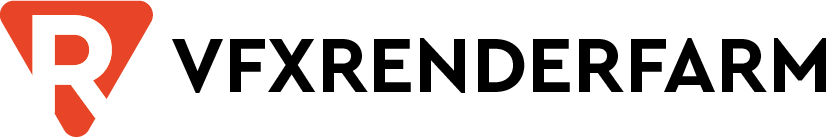
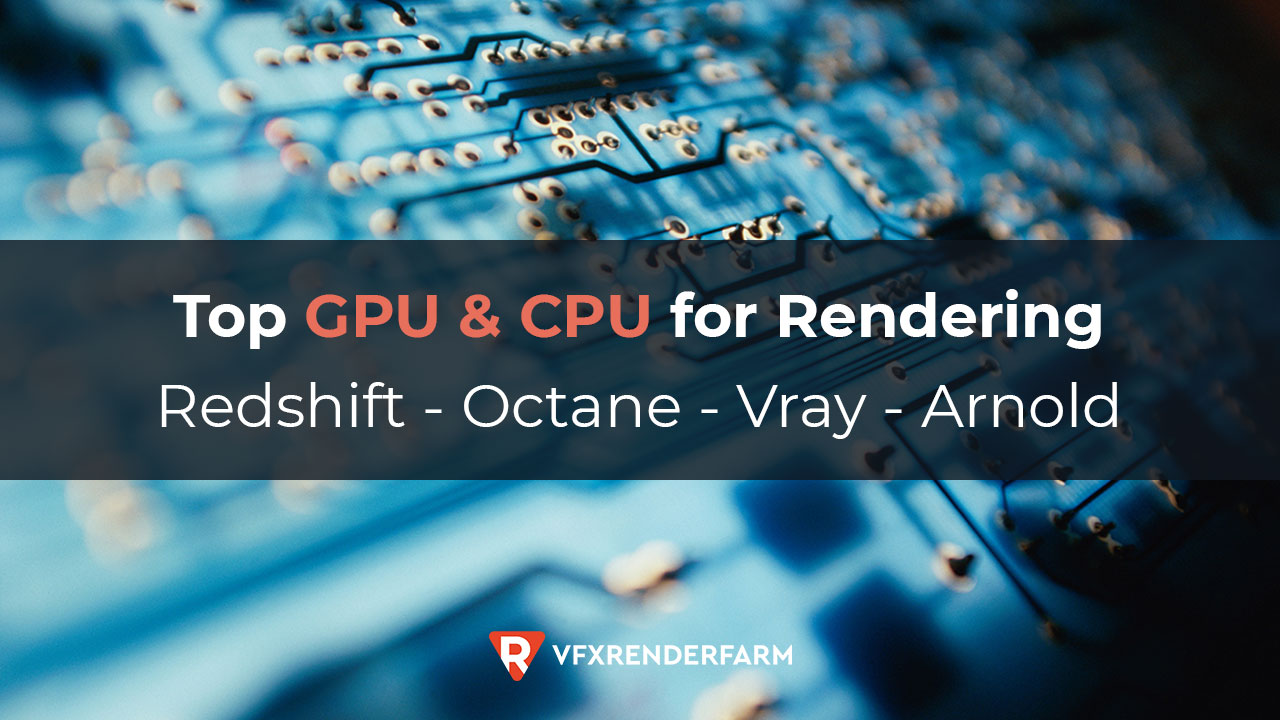
COMMENTS