A new render farm battle: Cinema 4D and Octane Render Farm. Which one will be the best: Fox Renderfarm, iRender, Ranch Computing and Rebusfarm.
Hi everyone.
I am back with a new render farm battle. This time is for Cinema 4D and Octane Render Farm.
Before we start, make sure you read this article – it explains why I started this series.
If you already read it, let’s go!
Cinema 4D & Octane Render Farm – The scene

- Cinema 4D 2023.2.2
- Octane 2022.1.2 R2
- Resolution: 1920 x 1080 px
- 30 Fps
- The number of frames: 60 frames
Cinema 4D & Octane Render Farm Battle
Fox Renderfarm
Fox Renderfarm has added a new GPU – the RTX 4090 since the last time I used it. I believe this is a great upgrade for its users. The farm also has dropped the RTX 2080Ti card. So, now you can select one of these GPUs when rendering on Fox Renderfarm:
- GTX 1080Ti
- RTX 3090
- RTX 4090
Of course, I try the new RTX 4090 card.
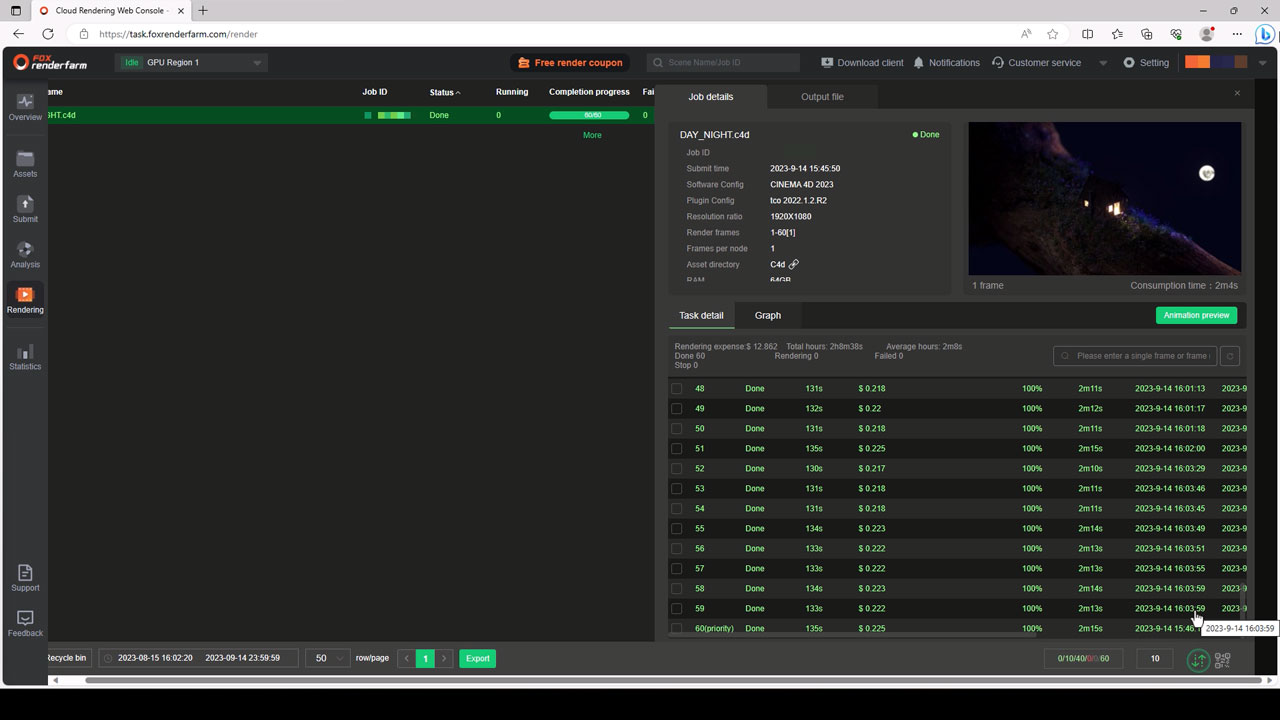
Garagefarm
Garagefarm does not support Octane rendering.
iRender
iRender has a new desktop app called iRender GPU. So I try it in this Octane render farm battle. The workflow is pretty much the same as using iRender web manager, but it is more streamlined and straightforward. I can upload and render all in one app.
The farm also has added a new option for pre-installing the software but the number of applications is still limited. Cinema 4D is pre-installed, but I need to set up Octane once I connect to its machine.
The great thing about iRender is that I can control my rendering and know how everything is going on.
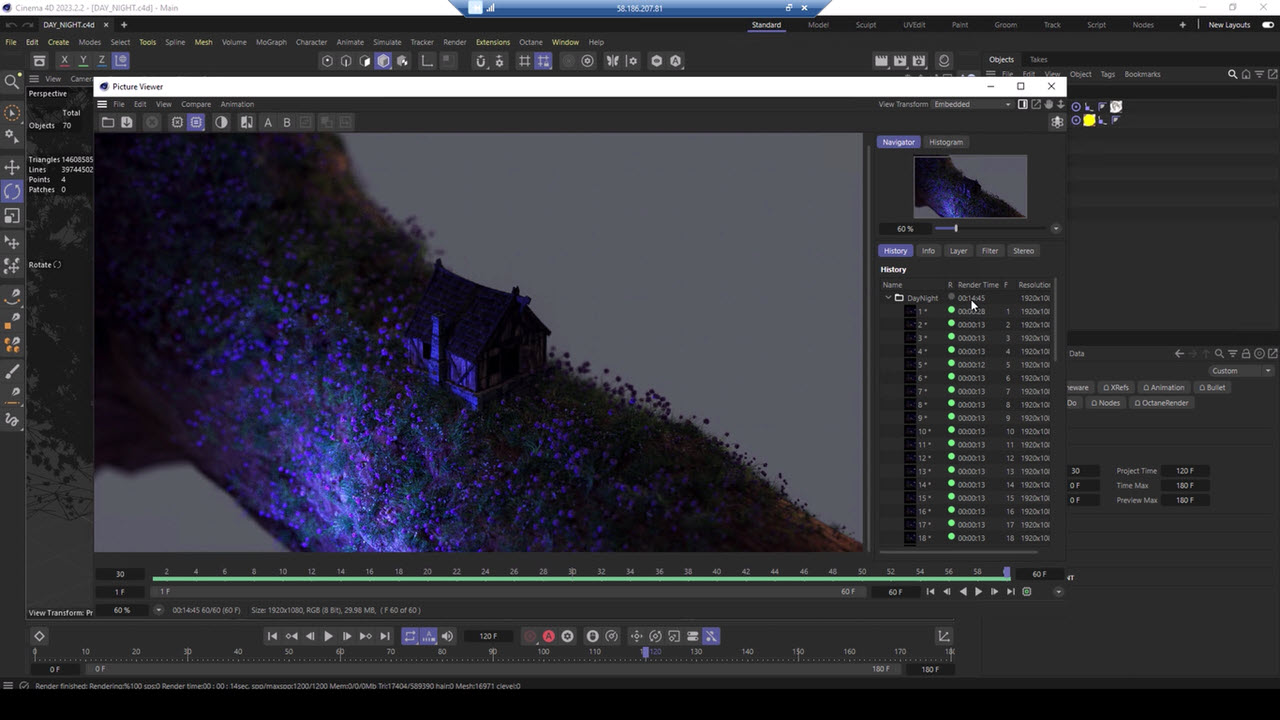
Ranch Computing
Ranch Computing, the render farm has re-designed its website. I have to say the new look is very impressive, much more beautiful and informative than the old website.
Everything else is pretty much the same. Using Ranchecker and Ranchsync to prepare the scene and upload it. The render time is as fast as usual (even with Low priority).
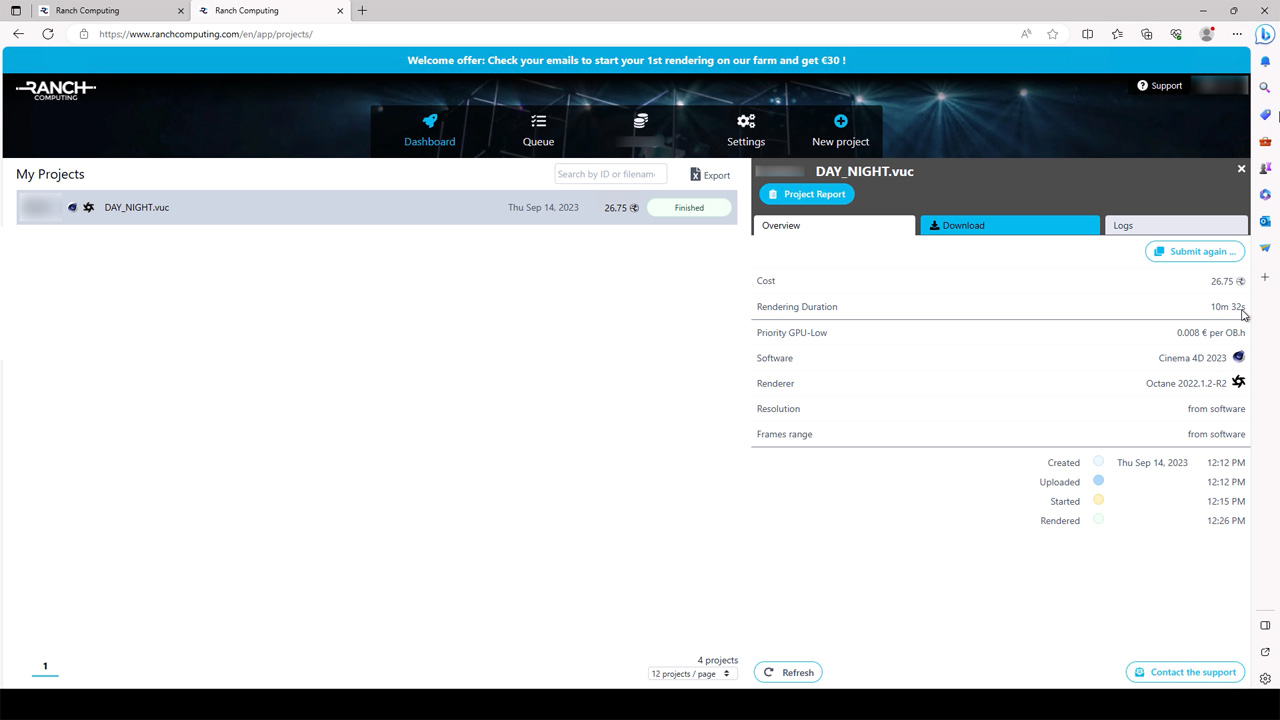
Rebusfarm
Rebusfarm has a workflow similar to Ranch Computing. Using the render farm’s plugin Rebusdrop to prepare and send the project. Then Rebus starts rendering my scene with selected render settings, including Standard priority.
However, this time, I have no luck with Rebusfarm. I render twice, and both times still get black results. There is something wrong and I am not sure what is causing this situation. I already contact Rebusfarm support and see if we could work it out. I will get back when I have new information.
But for now, there is no available information about the render time and cost in Rebusfarm.
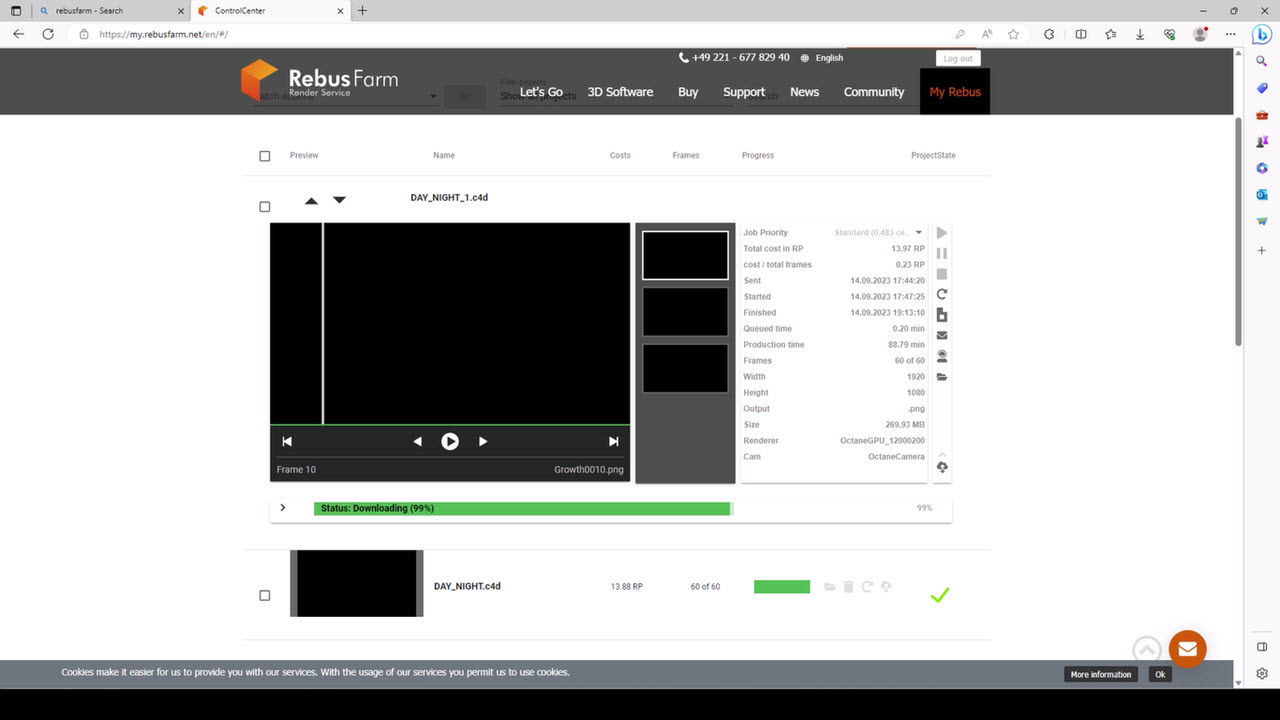
Cinema 4D & Octane Render Farm – Final result
| Render time | Render cost | |
| Fox Renderfarm | 18 minutes | $12.86 |
| Garagefarm | No Octane support | |
| iRender | 15 minutes | $11 |
| Ranch Computing | 10 minutes 32 seconds | €26.75 (or $28.51) |
| Rebusfarm | N/A | N/A |
My thought
Quick sum up, Ranch Computing is the best render farm for speed while iRender is the best render farm for price.
In terms of rendering speed, the render farm ranking will be:
- Ranch Computing
- iRender
- Fox Renderfarm
- Rebusfarm
In terms of rendering cost, the render farm ranking will be:
- iRender
- Fox Renderfarm
- Ranch Computing
- Rebusfarm
What about your experience with render farm for Cinema 4D and Octane?
Do you have any good Octane render farm you want to recommend?
Free to share and let me know in the comments.
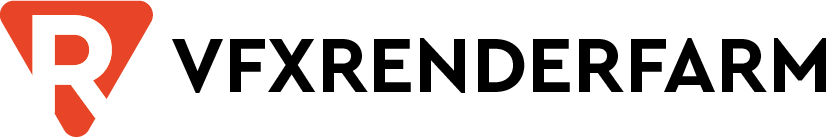

COMMENTS