What is the best 3D modeling software? Which 3D software package should I invest my time into learning and creating with?
What is the best 3D modeling software? Which 3D software package should I invest my time into learning and creating with?
Well, from a 3D artist perspective, I do not use one, but many programs in my workflow. It is the same for any professionals and studios. We use the best tools for the tasks that they specialize in.
Having said that, I can give some recommendations. So you, 3D beginners can know where to begin.
What is 3D Modeling?
3D modeling is a process of using computer programs to create a mathematical representation of a 3-dimensional (3D) object or shape. The created object is called a 3D model. The 3D models or 3D modeling are used across a wide range of industries.
- Film and television
- Video games
- Architecture and construction
- Industrial and Product design
- Science and Medical
These various industries all use 3D models to visualize, simulate, and render graphic designs.
How does 3D modeling work?
An artist starts the 3D modeling process by generating a 3D primitive such as a plane, cube, cylinder, or sphere. 3D primitives are made up of numerous polygons.
The object is then further developed by using various modeling tools to change and define its new, desired form. The workflow involves adding vertexes, adjusting their placement, and manipulating the object’s mesh by subdividing its polygons in order to create a new 3D object.
What are different types of 3D modeling?
There are a few different types of 3D modeling, which are listed below.
- Polygonal modeling
- Curve Modelling
- Digital Sculpting
- Procedural modeling
Best 3D Modeling Software
It is very common for artists and, of course, studios to use many 3D programs in their production pipeline.
For example, you can model in Cinema 4D, do sculpting in Zbrush, make materials in Substance Painter, and go back to Cinema 4D for other work and render.
Each 3D software has its unique specialties. Which one you use the most also depends on the field you are working on, the specific needs of the projects as well as your preference.
However, there are some big and popular 3D modeling software in general.
Check out if your favorite software is in our list below.
Autodesk 3ds Max

Image: Autodesk
3ds Max is a powerful 3D modeling software. It is mainly used for architectural visualization, game development, and product design.
The 3D software is best known for its fast and intuitive modeling workflow. It has a rich and flexible toolset, including animation, modeling, texturing, shading, rendering, and more.
Also, 3ds Max has support for a variety of render engines, including the default and third-party renderers.
3ds Max has been around for so long. So, it has a big and expert community. It is easier for you to get answers to your issues while working with the software.
However, 3ds Max has some cons. It is pretty pricey, costing $1875 every year or $235 every month for an individual user. Additionally, it lacks support for Apple macOS.
Autodesk Maya
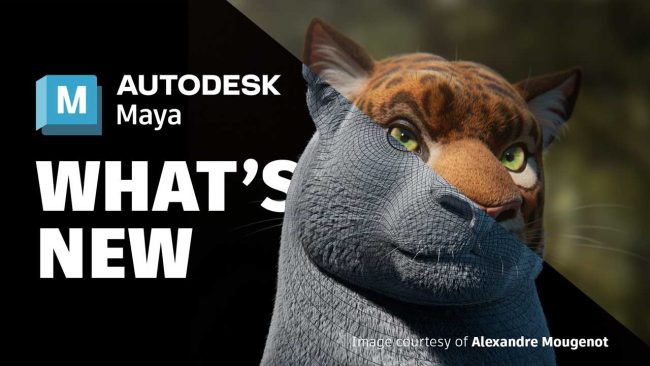
Image: Autodesk
Maya is a versatile 3D modeling and animation software. It is widely used in the film, television, and AAA video game industries.
The software is well known for its robust character rigging and animation tools. Its massive feature set allows you to bring your characters and scenes from concept to reality. However, Maya’s user interface can be a bit unintuitive and difficult for a beginner to grasp.
Maya includes some integrated renderers (including Arnold) and also supports a wide range of third-party render engines.
Same as 3ds Max, Maya costs a pretty penny, charging $1875 every year or $235 every month for one user. In addition, Maya is compatible with Windows, macOS, and Linux. So, if you are a Mac or Linux user wanting to learn 3ds Max, you can switch to Maya. They are pretty similar.
Maxon Cinema 4D

Image: Maxon
Cinema 4D is a complete and user-friendly 3D software for use in various industries, like design, visual effects, game development, and especially motion graphics.
C4D provides a wide range of tools and features to make 3D workflows more accessible and efficient for beginners and seasoned professionals alike. You can use its toolsets for modeling, animation, simulation, and rendering. The best part of Cinema 4D could be MoGraph and Dynamics.
The software is very easy to learn, compared to other software such as 3ds Max and Maya. Thousands of tutorials on the training site Cineversity, YouTube, and live webinars surely soften the learning curve even more.
You can use several render engines for rendering in Cinema 4D, which Redshift (now the default renderer in C4D) and OctaneRender are the most popular.
Though Cinema 4D is not as expensive as 3ds Max or Maya, it is quite costly, at €103.32 every month or €736.77 every year. It will cost you even more if you buy the Maxon One bundle.
Blender

Image: Blender
Blender is a powerful and comprehensive 3D software with a rapidly growing community. You can use it to create 2D/3D animations, architectural visualizations, game assets, motion graphics, video editing, and many more.
Blender offers a strong set of tools and features, for modeling, sculpting, rigging, animating, simulating, and rendering. It also has two powerful native render engines: Cycles and Eevee to handle any scenes. If you need to use a third-party renderer, Blender does support many.
What’s the best part of Blender is that it is free and open-source. The second part is its huge and active online community. There is an abundance of tutorials (for beginners as well as gurus), add-ons, and community-based projects to uplift the software.
Right now, not only hobbyists are using Blender but also professionals, indie, and large-scale studios are adopting it into their workflows.
However, Blender has its cons. It can be a bit confusing for beginners with tons of features. In addition, many features are not maintained and updated to the newest standards or are not fully integrated into the software.
SideFX Houdini

Image: SideFX
Houdini is a procedural 3D animation and visual effects software for film, television, and game development. Unlike many software above, Houdini uses entirely a node-based procedural approach.
Its feature set is also comprehensive, from modeling, rigging to animation, particle effects, dynamics, rendering, and more. However, what Houdini is best at is visual effects and particle simulations.
The software is built with a programmer’s mindset. When you make something in Houdini, you are really writing a script. So, learning Houdini is not easy, if not, very difficult for most 3D artists, especially for those who do not have a technical background. Once you are getting accustomed to it, Houdini is the most powerful procedural 3D software you ever need.
Moreover, Houdini can be very expensive depending on what edition you select, from $269 every year to a perpetual license at $6995.
Maxon ZBrush

Image: Maxon
ZBrush is one of the best software on the market for digital sculpting and painting. It is widely used by film studios, game developers, toy/collectible makers, jewelry designers, automotive/aviation designers, scientists, and other artists.
Its features enable you to create stunning models and illustrations. You can use customizable brushes to shape, texture, and paint virtual clay in a real-time environment, as well as paint directly on the surface of the model without a texture or UV map.
Since the software is dedicated to 3D sculpting, it does not have as many features as other 3D software. Often, 3D artists use ZBrush to easily create highly detailed models, and then transfer them to other popular software packages such as Maya or C4D.
Moreover, ZBrush has a steep learning curve and a quite disorientating user interface. But it is the best program if you are into serious sculpting work. It has a broad community of users with a complete ecosystem of plugins, brush tools, and libraries.
You can buy ZBrush at €970.47 (perpetual license), or with a subscription at €43.05 every month or €392.37 every year.
Foundry Modo

Image: Foundry
Modo is a creative 3D modeling and animation software. 3D artists usually use the software to create product design, commercials, film, and video content, and more.
Modo also has a powerful and flexible toolset for modeling, animation, rigging, texturing, shading, and rendering. It competes with 3ds Max and Maya but at a better price. You can get Modo with a subscription plan at $89 every month or $719 every year.
Moreover, the software includes an intuitive and accessible user interface and supports numerous plugins and add-ons. So, you will have all the tools you need in Modo to create stunning results.
In addition, there is an official learning page for all skill levels to soften your learning curve. If you are a user of other 3D software packages and want to learn Modo, it also has helpful tutorials covering the transition to Modo.
Trimble SketchUp

Image: SketchUp
SketchUp is a simple 3D modeling software on the market with primary use in architecture and construction. Designers and architects use the software to create interior and landscape design, residential construction, urban planning, and more.
SketchUp’s toolset is simple to learn yet robust, which can turn your ideas from sketch into reality. Its user interface is also simple and intuitive, making it easier for even 3D newcomers. However, it can be difficult to create complex models or more organic models in SketchUp.
For rendering, SketchUp offers V-Ray, a photorealistic rendering engine. Or you can use other render engines that are available as plugins.
Additionally, there are three plans you can buy the software: $119, $349, and $749 every year.
Best 3D Modeling Software for Specific tasks
Above are all the best 3D modeling software on my list. Many of them are generalist 3D packages that can do (a bit of) everything. Most of them can do the same tasks as every other. Yet, one program can be specialized for certain 3D workloads.
If you are doing serious 3D work, you want to use the best tools in the industry.
So, let’s look at the best 3D modeling software for specific tasks and use cases.
Free 3D software
- Blender
- Houdini Apprentice
- ZBrushCoreMini
- SketchUp Free
3D Sculpting
- ZBrush
- MudBox
- Blender
Motion graphics
- Cinema 4D
- Blender
Simulations
- Houdini
- Embergen
- RealFlow
Texturing
- Mari
- Substance Painter
- Quixel Mixer
Human Modeling
- Daz3D
- MetaHuman
- Character Creator
Cloth Modeling
- Marvelous Designer
- Clo3D
Summary
So, that’s all about the best 3D modeling software on the market. For a quick summary:
- Go for 3ds Max if you work in the game development, architecture, and product design industry.
- Go for Maya if you primarily work on creating complex characters, visual effects, and big-budget movies.
- Go for Cinema 4D if you work in the motion graphics and advertising industry.
- Go for Blender if you need a bit of everything, or if you are a freelancer or indie studio.
- Go for Houdini if your focus is on visual effects and particle simulations such as destruction, smoke, fire, fluid, and more.
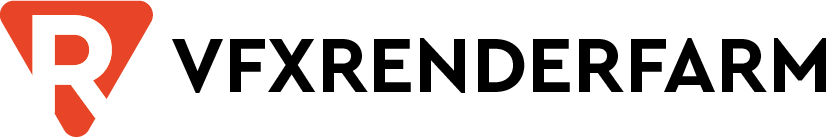

COMMENTS