Why do you and I - artists come to render farm? What is it and how does it works? I find the answer and share in this post.
Why do you and I – we as artists come to render farm? There can be various reasons. I think the most important reason is Time. We use a render farm because the rendering takes too much time on our computer. We use a render farm to finish the work to meet the deadline on time.
Many of us have used render farm as an online rendering solution. But do you know what really a render farm is or how it works? I’m sure many of you just simply use it as long as the render farm works. I’m not like that. I want to know what exactly a render farm is, so I can make use of the most of it. I’m not gonna waste my hard-earned money.
But I’m also like you all. I’m an artist, not a tech or programmer. Technology or hardware is not really my thing. So I’ve spent a lot of time researching, even trying many render farms by myself.
I found some good articles I can refer to somehow. I put the link below, read it if you want to know as I do.
These links are a wall of text. I will explain simply render farm and other things about it as I understand.
1. What is a render farm?
What is a render farm?
A render farm is a high-performance computer system, typically built to render CGI, VFX for films, video games, commercials, and more. In other words, a render farm is a set of computers that work together to perform the same task. The task can be processing and rendering images. The computers in a render farm are so-called render nodes.
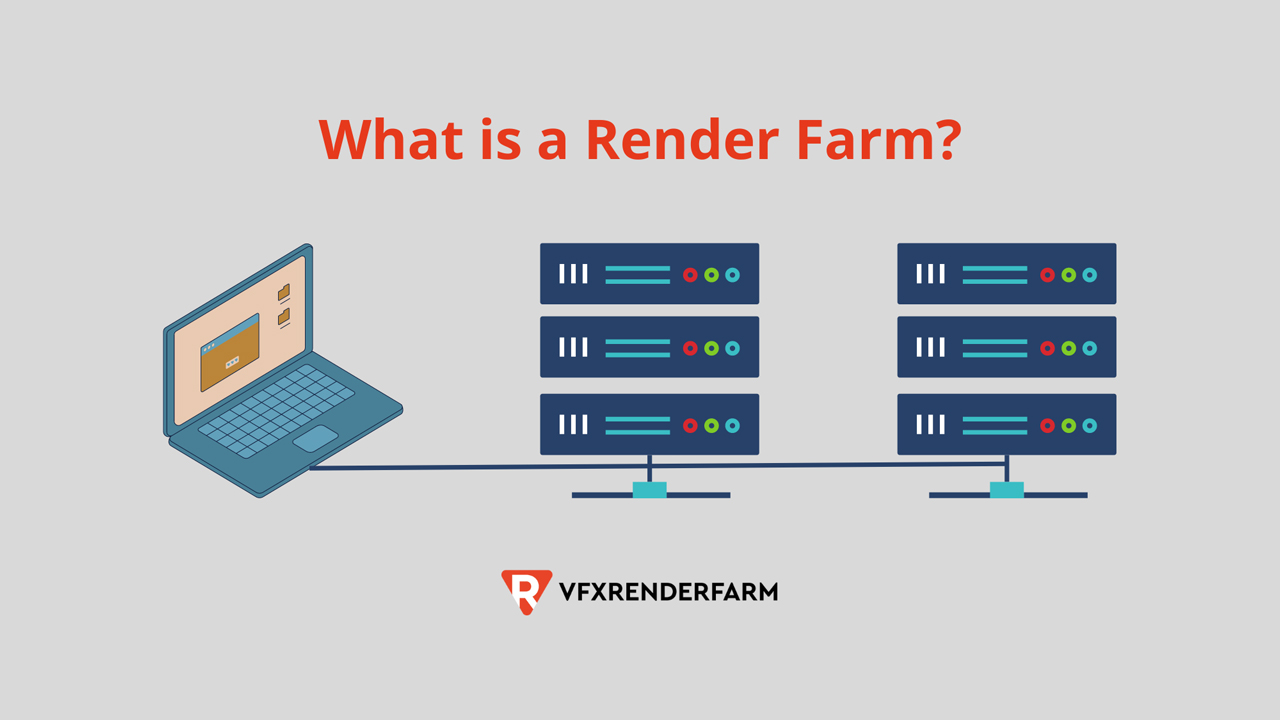
When was the render farm born?
According to Wikipedia, the phrase “render farm” was born during the production of the original short animation The Bored Room. The animation was made with Autodesk’s 3D Studio Release 1 (now 3ds Max). Back then, in 1990, the collection of computers was not networked, so the techs had to set out to render a sequence all manually. They humorously compared they were harvesting frames. That gave birth to the term “render farm” as we use it today.
Nowadays, in addition to “render farm”, I also see that they use another term “cloud rendering” to describe the service. Is “cloud rendering” different from “render farm”? I don’t think so. Cloud rendering is simply an online render farm, or a render farm on the cloud. This phrase was born to distinguish it from traditional on-premises render farms.
Why need a render farm?
As I mentioned at the beginning, the most important reason why we need a render farm is time. Advances in computer capabilities over time have enabled us to render in less time. Compared to the experience of the seniors in the past, we are truly living in a wonderful time now. Rendering simple images is realistic and very fast. Complex, high-quality images take longer to achieve, but in a more reasonable amount of time. However, the development of technology has also increased the demand for higher quality images. 4K, 8K, 16K, 32K, what’s more in the future, I’m really looking for it.
So how can I manage to achieve stunning, high-quality work and meet production deadlines at the same time? In this case, render farms become very useful. The huge number of computers in the render farm will render our images in a blast. I believe that it can be 10 to 1000 times faster than rendering on a single computer/workstation.
The great amount saved by using a render farm, you use it to create new work and earn more money. Kills two birds with one stone.
Some artists I know let their computer render for days. Let’s say their computer can handle it, what do they use to continue working? Because the rendering takes up computational resources (CPU, GPU, RAM), the computer can no longer handle other tasks like modeling in 3D software. If they insist on working both, the computer will be unstable, there is a high chance that the rendering will be affected. So what’s the solution for this case?
- Buy a second computer/build a new on-premises render farm.
- Use online render farms.
All in all, the solution is to use render farms.
I want to especially talk more about online render farms. Another benefit of using online render farms is that I don’t need to invest money and effort in making my own rig/render farm. Because I’m an artist. Hardware, infrastructure, building things, etc I’m not good at it. I just want to focus on my creation. I think many of you are so like me.
Yeah, when I use online render farms, there’s no need to build, maintain, update hardware, keep it running or pay the electricity bill 😜 Even if I make my rig, its power can never be scaled up like using an online render farm. More, I don’t need to render large, complex projects all the time. It would be a waste to leave my rig there doing nothing.
Who need a render farm?
Whether you are a freelancer or a 3D studio, render farms can help you to deliver your work in a short amount of time and meet your deadlines. There are so many tasks you can make use of render farms:
- Architectural visualization
- 2D/3D animation
- Compositing
- Simulation
- Command Line Tasks / Scripts
Where to find a good render farm?
I think this question is for online render farms. Since for a on-premises render farm, I need to build on my own or hire someone to do it for me. I may look into this later when I have time, now I’m too busy for that.
Okay, a simple search “render farm” on Google shows about 54,000,000 results in 0.54 seconds. Among so many options, so hard to tell which render farm is good. What do I do then? I find the choices of the experts and the community. I see what they say and review the render farm they use. But that’s not enough. I have to try them by myself too. I even go further to check the users and advertisements of the render farms LOL. You can find that information in my find the best render farm post.
You don’t want to go to another page, okay, I list it here. Below are 5 render farms (in alphabet order) that seem to dominate in the cloud rendering market.
- Foxrenderfarm
- Garagefarm
- iRender
- RanchComputing
- Rebusfarm
I just made a render farm battle between Foxrenderfarm vs Garagefarm. Have a look, it may give you the useful comparison.
2. Types of render farms on the market
What kind of render farms exist? I classify render farm according to many criteria as follows:
On-premises vs Online
- On-premises render farm is a farm you build on your own. That means you buy the hardware, build a cluster of computers, and fix them yourself whenever there is a problem.
- Online render farm or Cloud render farm is an online rendering service where render nodes and technical support are offered by the service providers.
CPU vs GPU
- CPU render farm is the render farm for CPU rendering. The render nodes usually have CPU(s) only.
- GPU render farm is the render farm for GPU rendering. The render nodes have both CPU and GPU(s).
IaaS vs SaaS
- IaaS render farm offers full control of actual remote servers and allow you to install whatever software you’re using and allow you to adjust it as well.
- SaaS render farm allows artists to upload their scenes to the farm, and download their final render results when completed.
I will talk more about IaaS vs SaaS render farm in the next section.
3. How do render farms work?
SaaS render farm
A render farm has many nodes. How many nodes a render farm could have depends on how rich it is 🙂 The number of nodes can be 10, 100, 1000, 10000 and more. They are linked together through a network connection. On the nodes, the render farm provider installs all 3D software, rendering engine it supports, and a render client application so that they can receive rendering tasks from the render manager.
Despite having many nodes, a render farm only has one render manager. It is a management application for render farms to manage any processing, rendering jobs. It can be installed either on one of the render nodes, or on a separate computer.
Another words for the two terms above I usually hear are “master node” and “slave node”. The popular render manager I know is Thinkbox Deadline. I know that’s more involved in render farms. But keep it simple.
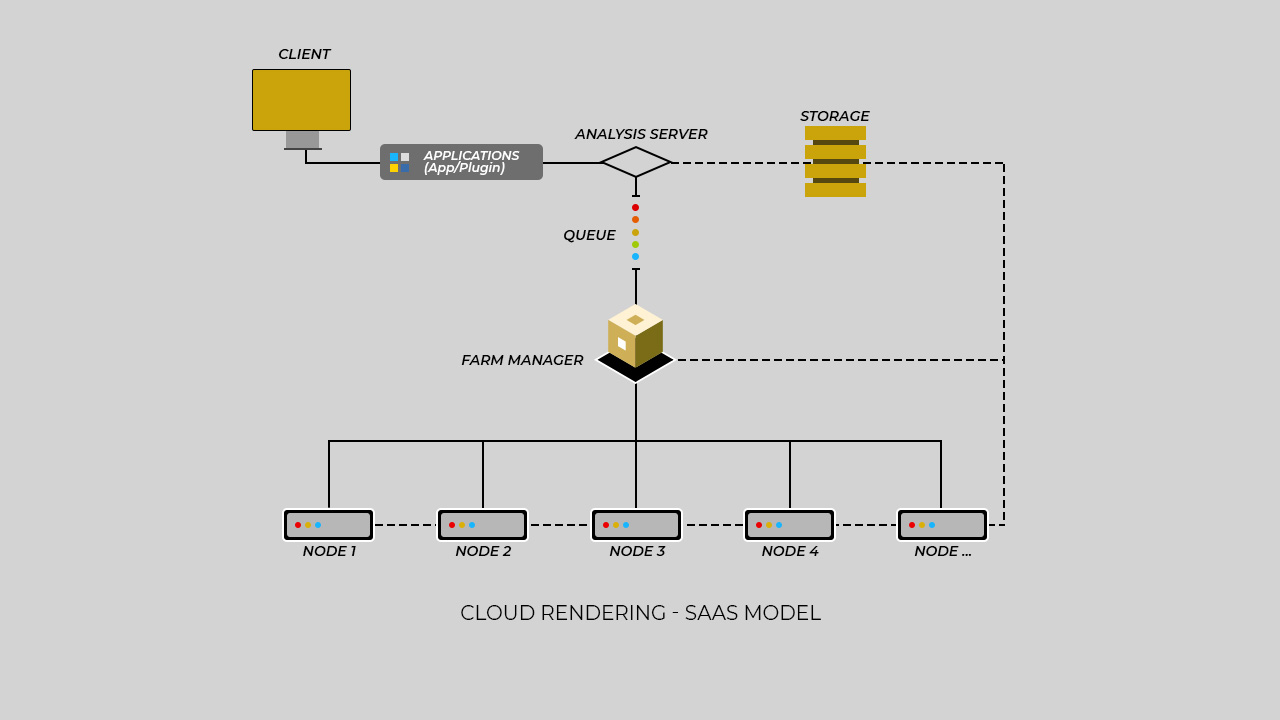
To sum up, the process in a SaaS render farm is:
- Send the scene to the render farm via a desktop client/web manager.
- Render manager takes the scene and distributes it to available render nodes (different buckets/frame ranges).
- Render nodes do their work – processing and rendering. When they finish, they send back the result to Render manager.
- Render manager send the result to users.
That’s how SaaS render farms usually work. On-premises render farms also work this way.
IaaS render farm
Same to SaaS, an IaaS render farm has many nodes. The number of nodes it provides depends on how professional and rich the render farm is.
But unlike SaaS, IaaS render farm offers full control of actual remote servers. That means I can install any 3D software, rendering engine I am using. This type of render farm allows me to view my render progress in real time, also, it allows me to adjust my scenes whenever I need. Basically, I can use as many render nodes as I want and pay for the time I use them. Of course, as long as I have software licenses for those nodes. But it is not a problem for anyone who is using free software like Blender.
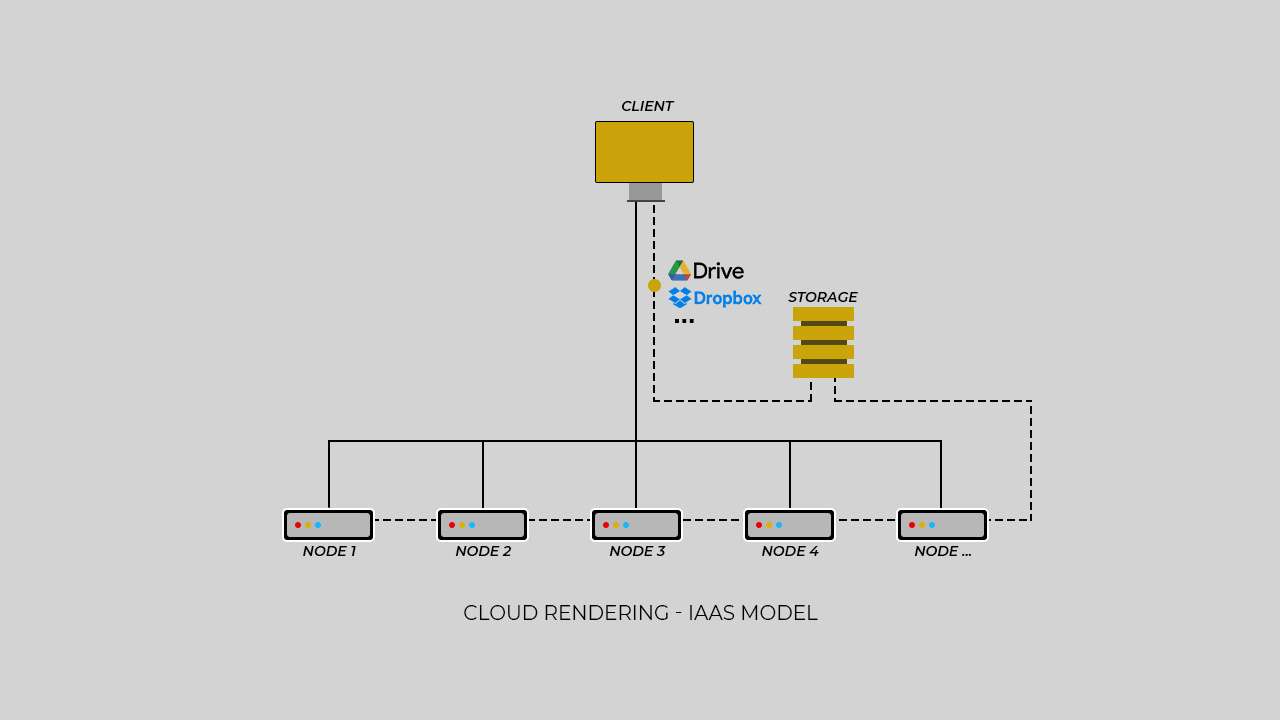
To sum up, the process in an IaaS render farm is:
- Upload the scenes to the render farm via its transfer app or 3rd party cloud storage service.
- Create instance(s) and set them up (install software, rendering engine).
- Control the instances to do the work – processing and rendering.
- Take the result and turn off the instance(s).
My thought
Well, this post is longer than I expect. I guess render farm is not simple at all. There are a lot of things that we have to consider and learn to use carefully. I still have some other things I want to tell you, but I’ll leave them in the next posts. To conclude, I will summarize for you below.
TLDR: Render farm is a set of computers linked together through a network connection to do the same job. That’s why you and I can save lots of time by using it. For online render farms a.k.a cloud render farms, there are two types: IaaS vs SaaS.
- IaaS render farms: it’s like you rent a or many powerful computers to render your job. This type of render farm is suitable for large projects with big budgets or projects that need full control.
- SaaS render farms: you send your project to the farm, wait for it to do its job and receive the result. This type of render farm is suitable for projects that don’t need full control, and with industry-standard software, plugins.
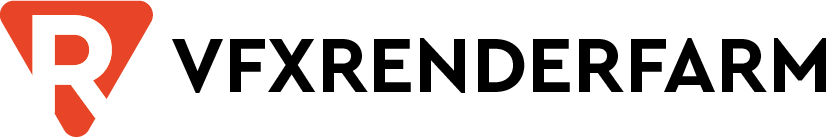
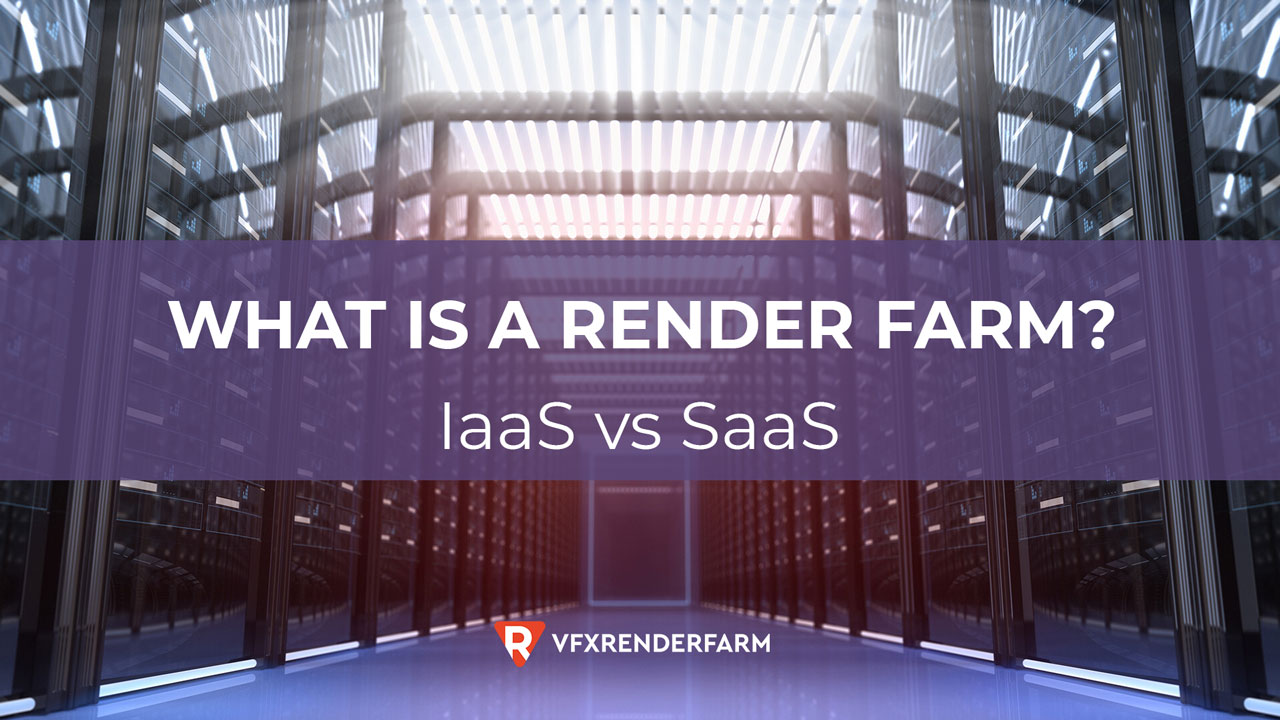
COMMENTS