A farm manager software is to provide the control to manage the network rendering process. I discuss in detail their pros and cons, and predict their future.
A farm manager software is to provide the control to manage the network rendering process, especially when you have a render farm with many nodes, whether they are the same specification or not.
There are some famous farm manager software you can name such as AWS Thinkbox Deadline, Qube, etc. In this post, let’s talk about Thinkbox Deadline as the representative of farm managers, and I will discuss in detail their pros and cons, and predict their future.
Pros and Cons of farm manager software
Pros

Let’s talk about Pros first. A farm manager software like Thinkbox Deadline will help you to connect multiple networked machines. They will collaborate with each other and render the same project, reducing the processing time. This software is often used on a render farm, where each machine (node) will render a full frame, or a tile of one image (in case of still image).
Cons
The ability to use the power of many nodes is a pro, but it’s a con as well. It will be very good if all of your hardware is the same: same specification, same provider, same releasing time, etc. If they are not the same, sometimes your result is not uniformed. I have once used the farm manager to render one project and don’t know why it came out wrong on the lighting. Only when I re-rendered the same project, but on one machine and not through a farm, it came out correct. That’s when I realized maybe the different hardware, when connected and networked with each other, could do your image wrong.
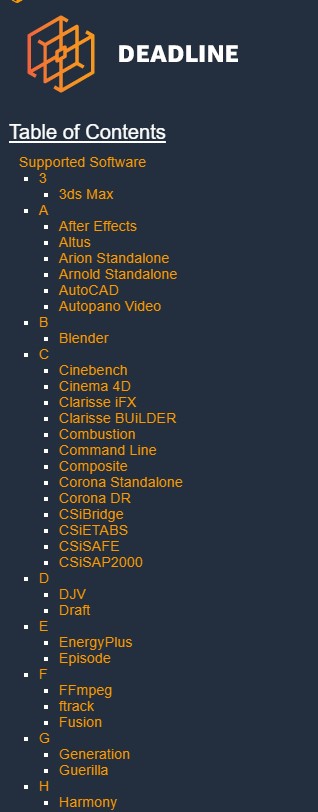
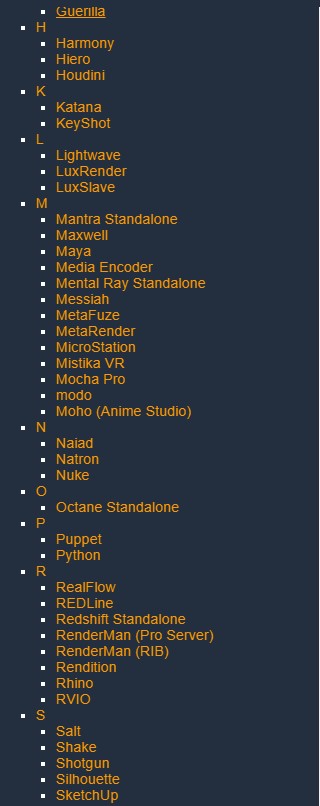
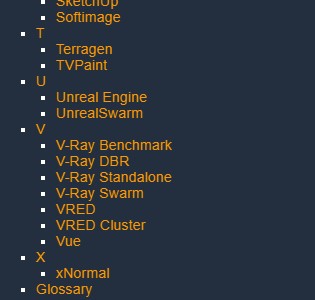
Farm manager is a software eventually, therefore it can support some animating, rendering programs, some plugins, addons, but not all of them. Moreover, they have to update constantly, because the application it supports also updates continuously.
I think there’s one disadvantage that seems to be ignored of farm manager software, which is it’s a software anyways, and it takes power and resources from your computer or your system to work. Moreover, if the project has to be through many stages in order to render, it’s likely leading to misunderstanding. It’s like you need to do a project for your clients; however you didn’t get the ideas or requirements from them but from a middle man.
Probably the advantage of it being able to speed up your render time is enough for you to overlook these facts. But for me I would love my software to work directly with the hardware.
Prediction: the future of farm manager software
As the GPU continues to grow with its ability to solve large amounts of calculation for a shorter time than CPU, the world of CGI and VFX are shifting to GPU. People now can own one GPU easily, mostly mid-end ones. If you’re doing big, 2 to 4 GPUs on a workstation is not that hard. Rendering service could build 6 to 8 GPUs at the same time, maybe even more. And they can solve almost any job in the industry. With the constant development of GPUs, and many software starting to shift their development and support to GPU, I predict it will be the leader in the near future.
However, it doesn’t mean I look down on the CPU and farm manager software. They still have their jobs and mission. The speed of GPU rendering can make up for most of the cases, but if you work in a big budget animated movie, I believe they still prefer CPU rendering and monitor the render using a farm manager. CPU could develop slower than GPU, but the quality for render is still the best. Most importantly, you can easily scale up RAM, while you cannot do that with VRAM. So I think in the future, farm manager could be used for CPU farms only.
Overall, the use of GPU will slowly take over in the CGI and VFX world, leading to the downsizing of farm manager to only for CPU rendering purposes, where you will need to distribute rendering to a large number of CPU nodes.
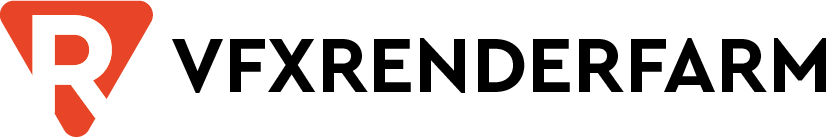

COMMENTS