IaaS - SaaS - PaaS render farm What is the difference and which is the future of render farm?
You must have heard a lot about IaaS render farms, SaaS render farms. But what is a PaaS render farm? What is the difference and which is the future of render farm?
What is a render farm?
A render farm is a high-performance computer system designed to render CGI and VFX for films, video games, advertisements, and other media. In particular, a render farm is a group of computers that collaborate to do the same job such as 3D rendering, simulation, etc. The computers in a render farm are known as render nodes.
I wrote a thorough post about ‘what is a render farm’ so I won’t tell it again. You should read it before continuing this post.
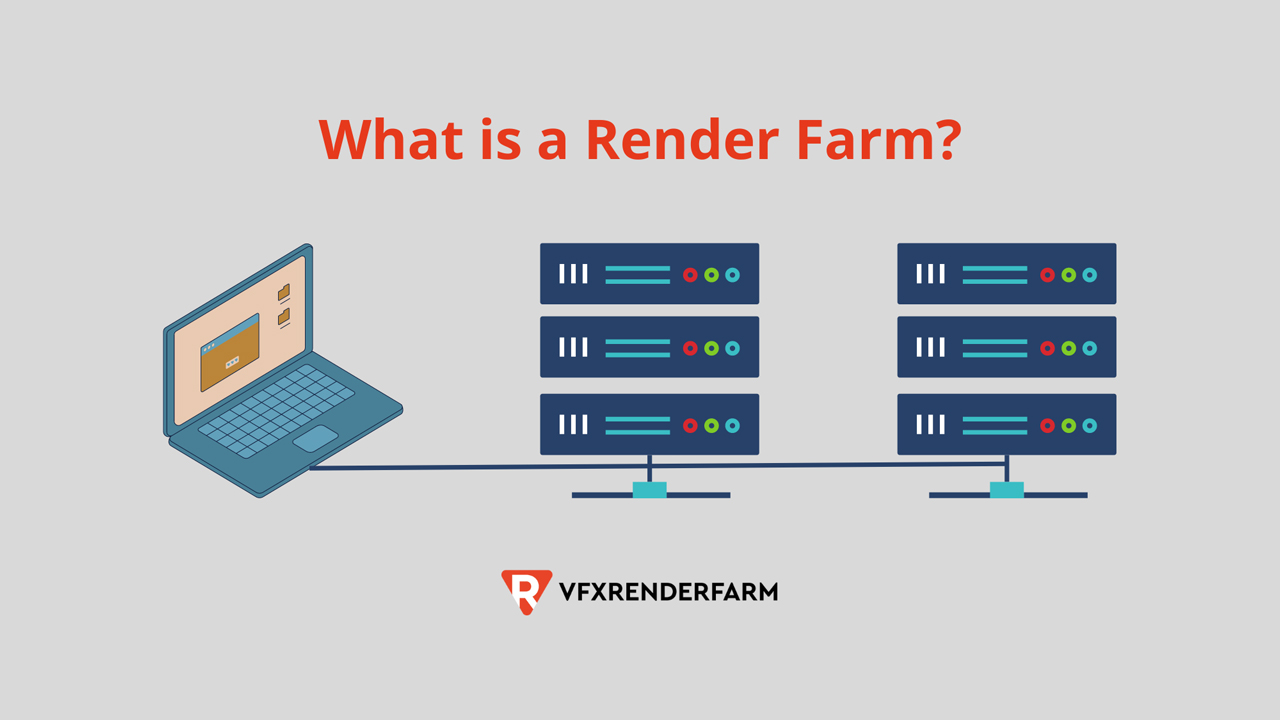
Types of render farms
SaaS render farm
SaaS render farm is made up of several render nodes and one render manager. A render node is a normal computer. It has installed an operating system (such as Windows or Linux) as well as 3D software, render engines and plugins that the render farm supports. More importantly, an application called ‘render client’ is also installed on each render node. This application does the job of listening to orders from the render manager. So that a render node can render or process tasks that it receives.
On the other hand, a render manager is a software that manages any rendering or processing jobs. It runs on a computer. Since the render manager and render nodes are hooked up to the same network (or over the internet), they will be able to talk to each other.
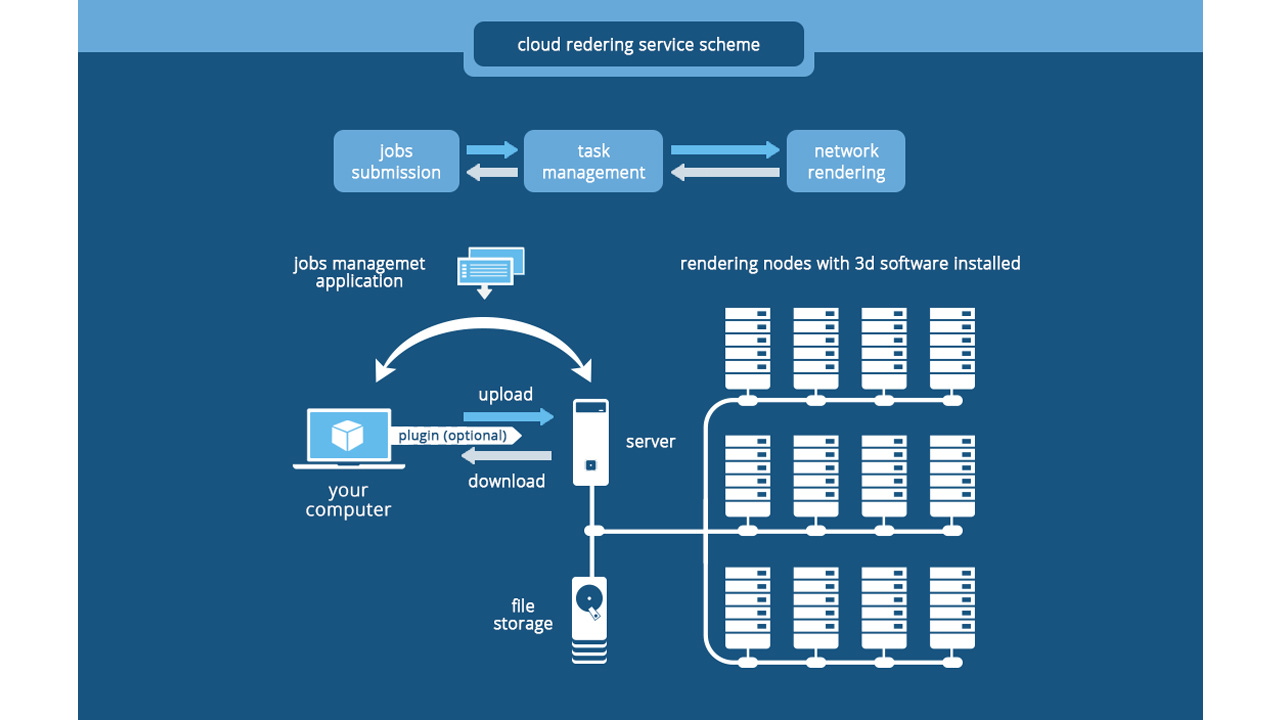
To make it easier for you to imagine, the process is as follows. Let’s say you have a 3D scene in Blender. You upload your scene to a SaaS render farm (for example, Foxrenderfarm or Garagefarm). The render farm’s render manager takes your scene and distributes it among the render nodes available. Each render node will be assigned different tasks, for instance, different buckets, different frame ranges. Once the render nodes have completed the processing or rendering tasks, they send the result back to the render manager. Then the render farm will send the result back to you via their application, or you download it yourself.
As you can see, the render farm is very much involved. After you submit the project, all the rest is done by the render farm.
Pros
- Easy to use. Typically, you upload your scene, specify any settings, and let the render farm do its thing.
- The render farm provides software licenses.
Cons
- You do not control over the rendering process. This will lead to certain problems. For example, you will not be able to know that your scene has an issue until the render farm has completed rendering and sent back the result.
- Compatible with industry-standard setup.
To sum up, SaaS render farm is for small or medium projects where it is not as important to have complete control over the rendering process. It is typically used when your render applications and plugins are common.
IaaS render farm
IaaS render farm is made up of several render nodes. A render node is a normal computer. However, different from that of SaaS render farm, a render node of IaaS render farm only has installed an operating system (such as Windows or Linux). Moreover, a render node is an individual computer, they are not linked together through ‘render manager’ – ‘render client’ connection. (Having said that, you can turn the nodes the render farm gives you into a smaller SaaS render farm, if necessary. But in this case, you are the one in charge, not the render farm.)
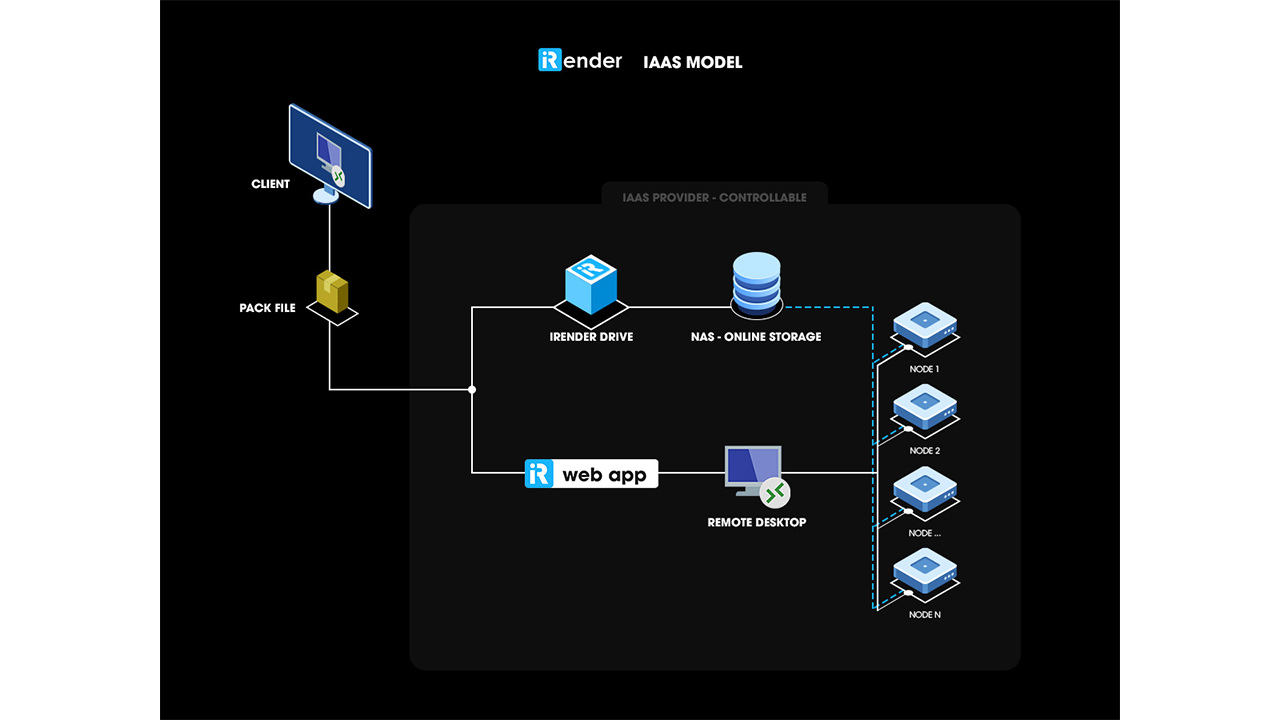
The process is as follows. Again, let’s say you have a 3D scene in Blender. You upload your scene to an IaaS render farm (for example, iRender). You will create a so-called ‘instance’ with the configuration you want, then run the instance. After accessing the instance, you install all the 3D applications you need to do your jobs and provide your licenses. From this step, everything is easy. You just render as usual (same as render on your PC), and download the results after the render is finished.
As you can see, the render farm is very little involved. IaaS render farm provides you with a working environment, you will control and handle the whole process. Simply understand, IaaS render farms are a bunch of computers that you use remotely to process or render your jobs.
Pros
- Full control over the rendering process: If you need to make any changes to the project, you can do so at any time during the rendering process.
- Customization and flexibility: You select the hardware configuration, decide to use how many nodes, how much time, etc.
- Compatible with any software setup, and scripts.
Cons
- You need to provide software licenses.
- More work to handle: install software, monitor the render process.
To sum up, IaaS render farm is usually for large-scale projects where complete control over the rendering process is necessary. It is typically used when your render applications and plugins are not as standard.
Is there a better render farm model?
From the above, you can see that both IaaS and SaaS render farms have their advantages and disadvantages. Each type of render farm will be suitable for specific use cases. The SaaS render farm is simple and streamlined, but you have no control over the rendering process. The IaaS render farm gives you complete control, but you need to manage more – installing the software and providing the license.
I am thinking if there is a render farm model that can combine the advantages of IaaS and SaaS render farm, and eliminate the disadvantages of these two models.
This question brings me to the PaaS render farm.
PaaS render farm & My Prediction
You must have heard a lot about IaaS render farms, SaaS render farms. But what is a PaaS render farm?
What is IaaS – PaaS – SaaS?
First, take a look at the concept of IaaS – PaaS – SaaS itself. According to IBM:
IaaS (or Infrastructure as a Service) provides customers with access to cloud-based computer infrastructure – servers, storage capacity, and networking resources. So customers can create, configure, and use in the same way as they use local hardware. The cloud service provider hosts, operates, and maintains the computer resources in its own data centers. While the customers access those resources over an internet connection.
PaaS (or Platform as a Service) is a cloud-based platform that allows you to design, run, and manage applications. The cloud services provider hosts, manages, and maintains all of the platform’s hardware and software, including servers, operating system (OS) software, storage, networking, databases, middleware, runtimes, frameworks, and development tools, as well as security, operating system and software upgrades, backups, and other services.
SaaS (or Software as a Service) provides cloud-based, complete software application. Users will use that ready-to-use application from within a web browser, desktop client or mobile app. The cloud service provider hosts and manages the application as well as all of the infrastructure required to run it, including servers, storage, networking, middleware, application software, data storage.
So, PaaS lies between IaaS and SaaS. Applied to render farm, PaaS render farm is in between IaaS render farm and SaaS render farm.

PaaS render farm & My Prediction
Basically, PaaS render farm is quite similar to IaaS render farm. PaaS render farm is made up of several render nodes. A render node is an individual computer. It has installed an operating system (such as Windows or Linux). The difference is that a render node of PaaS render farm has pre-installed 3D software, render engines and plugins you need to do your render. Furthermore, software licenses are provided in the same way as SaaS render farm does.
Pros
- Full control over the rendering process: If you need to make any changes to the project, you can do so at any time during the rendering process.
- Customization and flexibility: You select the hardware configuration, decide to use how many nodes, how much time, etc.
- Compatible with any software setup, and scripts.
- The render farm provides software licenses.
Cons
- A few extra steps than SaaS render farm: turn on/turn off the instances, monitor the render process.
But I don’t think this is really the minus because these steps are very much the same as when you render on your personal computer.
Prediction
As you can see from above, the PaaS render farm takes advantage of the good side and limits the downside of IaaS and SaaS render farms. Therefore, PaaS render farm is absolutely helpful for users. In contrast, on the render farm side, providing PaaS-based cloud rendering services is more difficult than IaaS and SaaS-based. In fact, almost all render farms today provide rendering services on IaaS and SaaS. I’ve only seen a few cases that provide PaaS rendering as customer requests. However, these cases are not professional and automated services.
If a professional PaaS render farm comes out, I believe it will alter the way we use render farm. Because PaaS render farm meets the needs of two types of customers – IaaS (deep intervention in hardware and software, controlling the entire rendering process) and SaaS (streamlined process, pre-installed 3D software packages with licenses).
Technology trends are constantly evolving. I may be right or wrong about PaaS render farm. But I’m looking forward to seeing what the future holds.
TLDR: PaaS render farm is the perfect combination of IaaS and SaaS render farm. I believe that PaaS render farm is the trend and future of render farm.
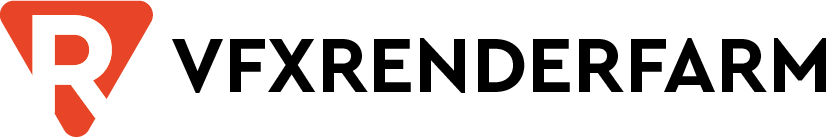
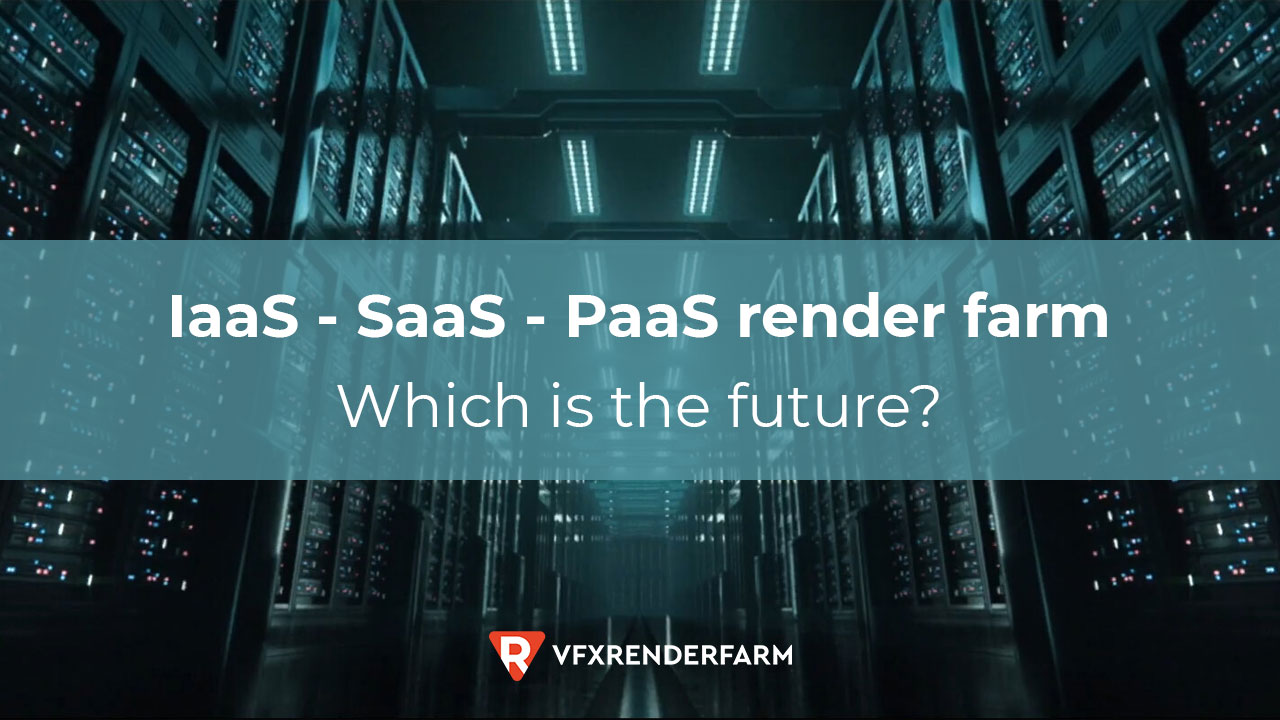
COMMENTS