For any 3d artists want to know how to build a render farm at home, this article is to help you.
For any 3d artists who want to know how to build a render farm at home, this article is to help you. Don’t think that a render farm is something so expensive and out of touch. Yeah, it’s not cheap, but it’s not crazily expensive like you think. We will check what you need for the hardware, each step to build, and some other recommendations.
What hardware do you need to build a render farm?
This depends on whether you render on CPU or GPU. In general, a render farm will need CPU, GPU, RAM, SSD, motherboard, cooling system, PSU, and case. Let’s check each of them.
How to build a render farm for CPU rendering?
CPU
Because you render on the CPU, it should be a good one. But how is good, how is bad, it falls to the software you use. Suppose you use 3d animation software like Vray-CPU, Cinema 4D (Physical/Standard), Maya, 3DSMax, Arnold-CPU, etc. You should get a CPU with a high core count and high clock speed.
If you use software for editing/composting like After Effects, a high clock speed but low core count CPU is better. If you use software like Premiere Pro, Nuke, etc. You should go for a high core count.
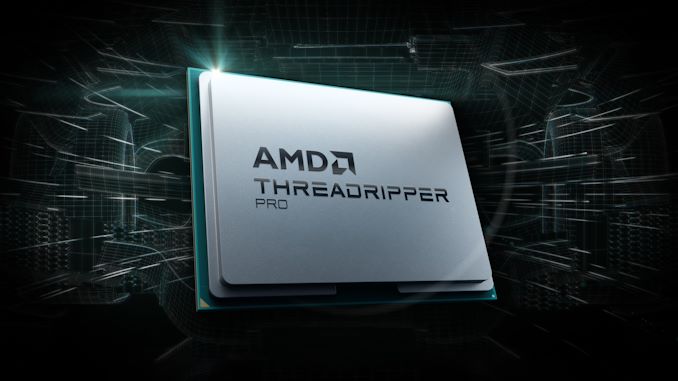
GPU
For software uses CPU to render, you don’t need a fancy GPU, just a fairly common OpenGL capable one, such as GTX 1060, GTX 1650 Super is enough.
RAM
Usually, the recommendation is 32GB, but I think 64GB is preferable. If you work on a complex project, you can buy more, and it often goes to the editing/composting area.
SSD
This is not really a complex factor. Any is just fine.
Motherboard
Your Motherboard, of course, has to fit the CPU you are getting and should have networking capabilities.
Cooling system
Watercooling is recommended, but a high-end aircooler is also able to do the job well.
PSU
PSU or Power supply units. The PSU is the primary source of power for all the components in your PC. You don’t need a fancy one, just A 650W PSU for 3d animation purposes, or a modern ATX PSU for editing/compositing is fine.
Case
Because you only need to store a motherboard and a GPU, a normal-sized case will do just fine.
How to build a render farm for GPU rendering?
CPU
Because you don’t render on CPU, you don’t need a fancy one. However, you need a strong enough CPU to be able to handle your GPU, and to do processing work before rendering, you should choose a high clock one.
GPU
This is the most important part. Depending on the projects you usually get, you should get a high-end with more VRAM, or a mid-end with less VRAM. Also, pay attention to the PCIe slot, blower, or open-air GPU. Recommendation is 2 slots and blower-style GPU.

RAM
Usually, the recommendation is 32GB, but I think 64GB is preferable. If you work on a complex project, you can buy more.
SSD
This is similar to a CPU render farm. Any is just fine.
Motherboard
You should take into account that the motherboard has to fit your CPU and has enough PCIe slots for your GPUs.
Cooling system
You have to make sure your cooling system is well ventilated, with at least 2 intake fans and one exhaust fan. And make sure to have blower-style GPU.
PSU
PSU or Power supply units. The PSU is the primary source of power for all the components in your PC. This is an important factor because a GPU needs a lot of power. And you have a GPU render farm, which means many GPUs, so it will need a strong PSU. Take into account your GPUs, CPU, cooling system, and other hardware to know exactly the amount of Wattage your PSU should have.
Case
Because you need to store a motherboard and MANY GPUs, make sure to have a big enough one.
How to build a render farm step by step
First of all, figure out whether you need to build a CPU or GPU render farm. Check your software to define it.
Secondly, buy the hardware for the type of render farm you need to build. Check the recommendation above.
Third step, you build a render farm and set it up. A render farm will consist of a master node (or master computer) and many slave nodes (or render nodes or other computers).
You just build the master node like you build a normal computer. The slave nodes, on the other hand, will not have a Monitor, Keyboard, or Mouse. You will manage and control all the slave nodes through your master node.
Forth step is to set up a LAN network to connect all your nodes together. Prepare A LAN (Gigabit) switch and some LAN cables to do that.
Next, you should prepare your software license. Check if your software provides additional licenses for several instances, or you will need to buy more. Not just your 3D software, but your render manager software as well. I recommend using Thinkbox Deadline.

Now you have prepared all the things needed, it’s time to install them on the render farm. Install your OS, of course (all your render nodes should run on one version of OS. And make sure you have your driver up to date.), and install your software. You should install your software on one node, then create a Drive Clone (Drive-Image) that you can then just copy over to your other nodes. It’s faster that way.
Next step, you should set up headless, autostart software. Your nodes are often not in the same room (because it’s noisy) and don’t have monitors, keyboards, or mouses. So if you want to turn them on/off, or launch the software inside nodes from the PC you usually use, you can consider some tool/setup from Windows.
If you wonder, you should use Network drives or NAS, both are okay. A network often works for one person, while NAS is for a team with many members. But you want to manage your files? I am writing instructions for building your own render farm, so I will only guide you on network drives. On your Rendernodes, create a Network drive to map your workstations’ project drive. Remember to use the same drive letter.
You want to access your slave nodes: Use software like Remote Desktop. You are outside and want access to the network? Use software like TeamViewer.
I think that’s all for the render farm building instructions.
How to build a render farm: Advices and recommendations
So that’s how to build a render farm step by step.
Actually, building a render farm is not a must for 3d artists. You should consider if you really need it and want to manage all the setup, or maintenance, or fixing, or depreciation fee.
If you constantly get projects, you should think about it. It actually will help you a lot in terms of how fast you can meet your deadline, how easy you can respond to clients’ requests (fast rendering, fast delivery). If you are just a 3d hobbyist, I don’t think a render farm is reasonable.
And a local render farm is suitable for small and medium projects, which are very likely to fall into 3d artists and small studios. But for a large/huge studio, and big projects, an online render farm is much better. A local render farm cannot be as powerful as an online one, which has thousands or millions of nodes.
I hope this article is helpful for anyone who still thinking about building their own render farm. Cheers!
Read more: A look back at the 3D Rendering Market in 2024 and my picks for the Best Render Farms in 2025.
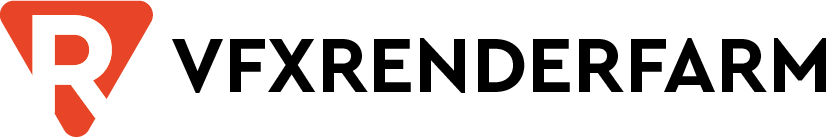
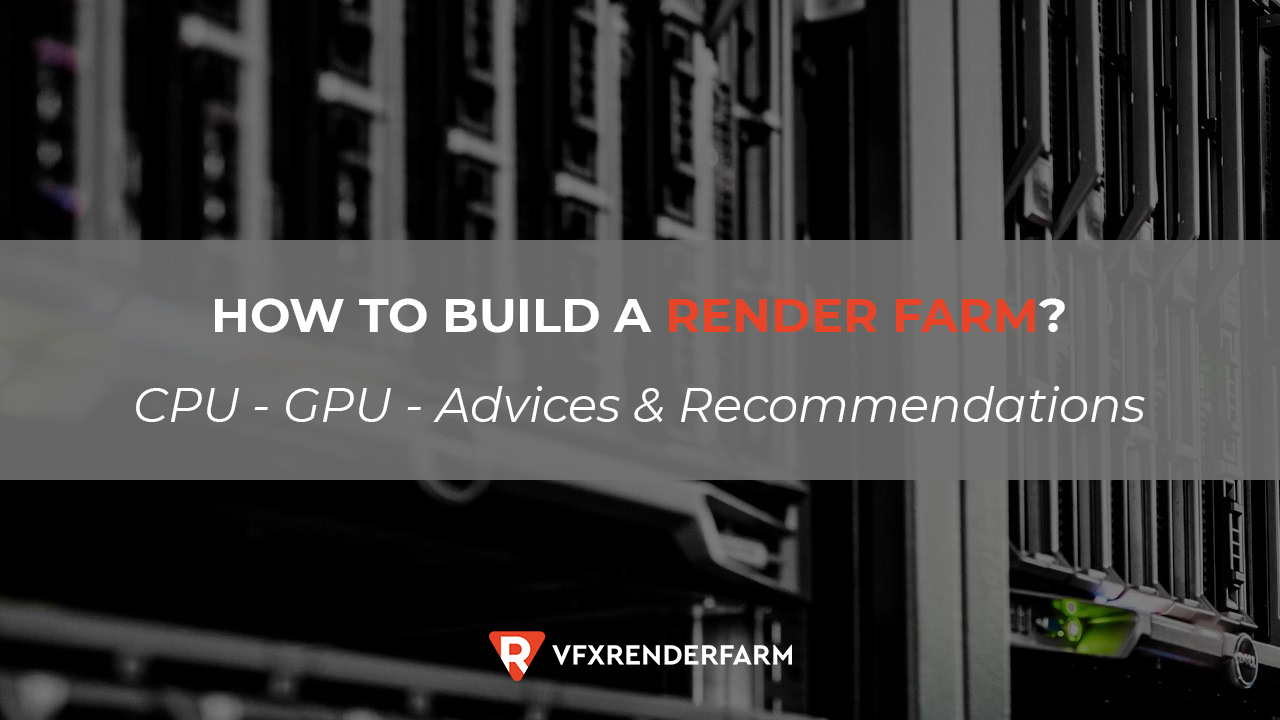
COMMENTS